Ai tools
FakeYou Review: Pricing, Features, Alternatives & Everything You Need
FakeYou is an online service that is a text-to-speech website. It is specially designed to change your text or audio commands and convert them into amazing video or audio. It has a huge variety of voices, which is more than 2000, and you can search for your favorite celebrity voice to make videos or audio. You can use it to create dubbed movies and cartoon stories. This is a huge list of characters and voice styles that are customizable.
FakeYou is mostly useful for content creators because it is a time-saving and amazing platform to become more creative. It can be used in the gaming and marketing industries because of its amazing features. It also has multiple languages to change and create voices.
List of the Best Replacements and Alternatives to Fake
Every tool has its competitors and replacements, and here you can see some amazing alternatives to FakeYou.
- Google test for speech
- Uberduck
- TTS Maker
- Listnr AI
- PlayHT
- Nuance
- Deepgram
- Speechify
- Speechelo
- Narakeet
Real-Time Applications of Fake You?
There are multiple real-time applications and usages of this amazing tool, and some of the applications where you can use FakeYou are listed below.
-
Voice Mimicry
This is a very funny and amazing application of FakeYou that you can use to mimic famous personalities and celebrities. It is great fun to explore this tool and become a mimicry artist.
-
Content Creation
You can use this amazing tool to create innovative and amazing content for your YouTube and other social media platforms. You can make clear voice videos and more advanced content by using this tool.
-
Voice Recording and Voiceovers
Voice recording is a vast industry where you give voice-overs to dubbed movies and dramas, and gamers also use this tool to give voices and reactions to games.
-
Podcasts and Social Media
YouNowdays podcast and other social media platforms are at a high point because of their daily usage ratio, so you also use FakeYou to create amazing and engaging podcasts and other social media acts.
-
Personalize Your Voice for Personal Use
You can create your own voice notifications and voices to have fun and share with your friends. It is so cool and easy to impress others by creating such innovative alert messages and notifications.
Read More: Top List of Voice Changer for Discord | Tips to Select A Best One
Why Use FakeYou?
Fake It is such a useful platform because it gives you many advantages, as you can see in the list below.
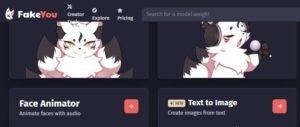
- Free version for beginners
- Easy-to-use interface
- A variety of prebuilt voice styles
- A huge collection of character libraries
- The best tool for doing mimicry and voiceovers
- It’s easy to download and share your content.
Drawbacks of FakeYou
This is an AI tool that can convert your text into voice, but it also has some drawbacks.
- Voices are AI-generated, so it feels a little artificial.
- If you want to use it for professional and commercial purposes, you have to go for the paid versions.
- There are fewer customization facilities like pitch, volume, quality, tone, emotions, etc. for the free version.
Tips to Fix Your FakeYou If It Is Not Working
This is an issue that FakeYou users face: their app stops working sometimes. So no worries, you can do these steps and fix your FakeYou.
- Open the FakeYou website in Incognito because this is the best way to use these websites because Incognito is faster and safer to use.
- Use any protection layer or antivirus because many websites have viruses and malicious things, and due to these issues, other apps also did not work fine, so you can try any safety layer, like installing an antivirus if your FakeYou is not working.
- Avoid using unsafe extensions because this is also an issue for your browser, and the FakeYou website is not working properly because of the extra usage of extensions, so you can just remove unnecessary extensions from your browser.
- Restart your system because if FakeYou is not working, you can restart your system. This is the best solution, and if you try to reload the website, it will be a system error or an internet issue.
Read More: YouTube Automation: Tips To Automate Your YouTube Channel
A Step-by-Step Guide to Using FakeYou
This is so simple and easy to use with this amazing text-to-speech conversion website. You just need to follow a few points, and you will be able to create your voices and other things by just providing text.
-
Create an Account on The Website
Open your browser and go to the official website of FakeYou. First of all, you have to create your account. So give all the necessary details and create an account to use this amazing website.
-
Select Your Mode
You will have two options. If you want to change your test to speech, you can select that option, and if you want to generate a voice by providing a voice, you can also do it. So if you are giving text, you can see a text box there. Just write the text there that you want to change into speech, and if you want to make changes in speech, you can give any audio file that you want to change.
-
Customize Your Generated Voice
You can see many options that are prebuilt voices, and if you want to change them, you can also customize them. You can also select your favorite character’s voice and use it accordingly. FakeYou is so amazing because it has a separate feature for more voices that you can adjust and customize your voice language and pitch.
-
Give it A Final Touch
Now if you think that your voice is according to your needs, just click on the generate option to convert your text into audio or your voice or audio file into a new voice. You can also download your voice and share it on your social media platforms.
Pricing Packages for FakeYou
This is such an amazing platform that gives you a pay-as-you-need service. It means you can use it and pay according to your usage. It has four categories of pricing packages, which are given below.
- Free
- Plus
- Pro
- Elite
Free
- This version is completely free to use.
- There are limited features to edit and use.
- Less access and not a very advanced version
Plus
- Extra limits and features for enhancing your audio and videos.
- It gives you more than 30 varieties of prebuilt styles that you can use.
- Its price is $7 for every month.
- Unlimited creation of audio and videos
- The audio time limit is 30 sec.
- For videos, the time limit is one minute.
- Give more features for customization.
Pro
- Its price is $15 per month.
- For the audio, the time limit is one minute.
- For videos, the time limit is two minutes.
- This is a standard version that gives more features at a good price.
- Enhance the quality of voice and video.
- Unlock more characters and customization features.
Elite
- The latest and most advanced version.
- Fastest and best response.
- Access commercial voice options
- Its price is $25 per month.
- Unlimited attempts for audio-to-audio and text-to-speech creation
- The audio time limit is two minutes.
- For videos, the time limit is five minutes.
Read More: Chat GPT Login: Easy Step-By-Step Access Guide
Conclusion
Artificial intelligence is on top nowadays, and AI is giving you lots of new and advanced tools to make your life easier. FakeYou is also a TTS service that allows its users to create amazing and easy content by just providing text or audio. In this article, you can read all the important aspects of FakeYou, like its usage, its real-time application, its benefits and drawbacks, etc. It gives a category for price, so you can select according to your needs. There is a list of replacements that you can try if FakeYou is not working for you.
Follow Dallee for more AI updates and News.