Social Media
How To Know If Someone Blocked You on Instagram

Instagram is a user-friendly application that provides users with a platform on which they can post every type of content. Many users make social accounts on Instagram and some keep it private. Instagram can be used for many purposes, such as to run a business, for paid promotion, for entertainment, and much more.
While using this platform, you have to face both favorable and adverse conditions. Someone whether he is your friend or any business partner can block your account. You will not come to know because Instagram never sends a notification that someone blocked you whether he is your friend or client.
Now the question arises in the mind of every user, how to know if someone blocked you on Instagram? Instagram doesn’t give any hint regarding this. There are some tips and tricks. If you follow these tips you will know that someone has blocked your account. In this way, you can fix the situation and manage your Instagram account carefully.
What is Meant by Blocking Instagram?
The first requirement to use Instagram is to make an account with a suitable username. While using Instagram someone hinders your activities and makes you uncomfortable you have the choice to block the account.
Your account could also be blocked by someone but Instagram will never notify you. Block means that blocked users are unable to send and receive messages and are deprived of other activities. In other words, it is most likely to create a wall digitally between two users.
How to Know if Someone Blocked You on Instagram?
While using Instagram you build connections with many other users. If you have difficulty accessing the profile and posts of the user, indicate that the user may block you. It’s not the rule of Instagram to inform you that the user has blocked you. Now the problem is, how to know if someone blocked you on Instagram? You can check who blocked you on Instagram by checking.
- Profile and username
- Message Section
- Website
- Follow account
1. Profile and Username
Your Account
Instagram users make an account with a suitable username and establish a profile. If you think that your friend or other users block you on Instagram then go search bar option and search the profile with the user name.
If you can’t find the username it might be possible that you have blocked it.
Other Account
As the user has the option to change the username then search for the username from another account. If the searched username is found here then it’s clear that you have blocked otherwise the user changes his username.
2. Message Section
Your Account
It is another way to confirm that you have been blocked by the user. Open the message section, if you can’t see the profile picture and username then it’s a hint that the user has blocked you.
Another Account
If you think that it might be another issue then send a direct message from another account. If you receive a reply from the user then it’s confirmed that the user is active on Instagram but has blocked you.
3. Check the Profile from the Website.
Your Account
Log in to your Instagram web page from a laptop or PC and search the user by URL link. If the page is not available it might be possible that you have blocked it.
Without Logging in
There might be some technical issues and the user is genuinely not activated on the account. To check the activity log out from your account and generally past the URL link. If the user is actively using Instagram then it is one hundred percent sure that the user has blocked you.
4. Follow the Account
- If you are in search of how to know if someone blocked you from Instagram then it’s another solution to your problem. Open the Instagram application from mobile or log in from the website.
- Go to the user profile and start following it by pressing the follow button. If you are unable to follow and some error occurred then it’s confirmed that the user has blocked you.
What happens when someone Blocks you on Instagram?
- While using Instagram, due to some misunderstandings or issues someone can block you. In this case
- You are unable to send and receive messages from this account
- You can’t reach the profile
- You are unable to see the stories and posts
- Problems in running the business smoothly
- Lose the trust of other users
- You are unable to tag the account of the user for promotion
How to Know That Someone Has Blocked or Stop Follow You
It’s a misconception that a user normally stops following you and you consider it as if he blocks you. You should be well aware of the difference between unfollowing and blocking. Some signs will indicate that the user just stopped following you, not blocking you. These indicators are
- The username is not present in the followers
- You can see the stories and posts of the user.
Alternatives to Solve the Problem
In addition to all the above-mentioned methods, there are some alternatives to solve this problem. These alternatives could be the best answers to your question, of how to know if someone blocked you on Instagram. These alternatives are
- Try to contact the user from other social media platform
- Ask the mutual friend about the activity of this user
- Tag the username to your post and story, if he blocked you then it’s not possible to tag.
- Check the previous comment done by the user, if the profile is not active it indicates that the user blocked you.
- If both of you are following each other then find the person in the followers and the following list
Guidelines and Helping Material
How to know if someone blocked you on Instagram is the most common question to be asked these days. So every user should be well aware of it, you can get the helping material from
- Videos on YouTube
- Blog post on Google
- Directly ask expert
Conclusion
Instagram can be used for several productive tasks as well as for fun and entertainment. Sometimes you could be blocked by your friends or other users due to some issues. As it’s not the rule of Instagram to notify the users regarding this users should be well aware of how to know if someone blocked them on Instagram.
In this article, you will get complete knowledge regarding this issue. In addition, this review will cover the alternatives to solve the issue and also the problems faced by users after being blocked. Helping material is also available to solve this problem.
Follow Dallee for more AI updates and News.

-

 AI Chatbot7 months ago
AI Chatbot7 months agoJoyland AI: An In-Depth Guide to AI Storytelling and Character Creation
-

 Artificial Intelligence9 months ago
Artificial Intelligence9 months agoIs Janitor AI down? Analyzing Janitor AI’s Current Status:
-

 Art generator7 months ago
Art generator7 months agoTop 8 Free NSFW AI ART Generators From Text Prompts
-

 Ai tools7 months ago
Ai tools7 months agoDezgo’s AI-Powered Image Generation Review: Features, Plans And Pricing
-

 Ai tools8 months ago
Ai tools8 months agoBing AI Image Creator: Features, Alternatives, And Everything You Need To Know
-

 Ai Tool8 months ago
Ai Tool8 months agoHow To Make Download Video From Y2mate com 2024
-

 Artificial intelligence8 months ago
Artificial intelligence8 months agoBeta Character AI: Everything You Need To Know
-
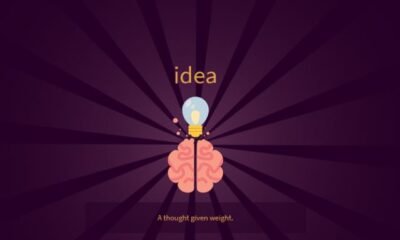
 Games7 months ago
Games7 months agoHow To Make Idea in Little Alchemy 2



